Vivo launched another T4 series smartphone, Vivo T4 5G, in India on 22 April. Is the Vivo T4 a true gaming powerhouse or just another mid-range all-rounder? Let’s dive into its gaming test, benchmark numbers, and real-world performance to see if it deserves a good gaming phone place.
Quick Verdict & Key Specs
The Vivo T4 5G comes with a lot of features like: a Snapdragon 7s Gen 3 chipset, up to 12GB RAM, a massive 7,300mAh battery, and a bright 6.77-inch quad-curved AMOLED display with a 120Hz refresh rate.
It looks like a dream for mobile gamers on paper, but how does it actually perform when you’re deep in a BGMI match or exploring Genshin Impact’s open world? Here’s the full breakdown.
Design & Build: Gamer-Friendly, Stylish
The Vivo T4 is slim (7.93mm) and very lightweight at 199g, especially considering the huge battery inside. The quad-curved AMOLED display not only looks premium but also provides an immersive viewing experience during gaming.
Button placement is comfortable, and the phone’s Wet Touch features mean it remains responsive even if your hands get sweaty mid-match. There’s also an IP65 rating for water resistance, so accidental splashes are not a problem.
Display & Audio: Immersive Visuals, Loud Sound

- Display: 6.77-inch FHD+ AMOLED, 120Hz refresh, 5,000 nits peak brightness and 1300 nits HBM brightness.
- Touch Response: We don’t know the exact touch snapping rate, but it works smoothly and quickly, with 3840Hz anti-flicker and SGS Low Blue Light certification for eye comfort.
- Audio: Stereo speakers deliver loud, clear sound. No headphone jack, but Bluetooth 5.4 offers low-latency audio for wireless gaming
Overall, Vivo T4 5G Gaming visuals are vibrant and fluid, and the high refresh rate makes fast-paced action feel faster. The curved edges add to immersion viewing, and all gamers prefer flat screens for grip.
Processor Performance Review
- The Vivo T4 5G Snapdragon 7s Gen 3 and Adreno 710 GPU deliver great performance, with an Antutu Score around 771,901 – 822,705 points, which is good for the under ₹19,999 price range.
- For BGMI, smooth casual gameplay requires at least 7 Lakh above score and the Vivo T4 comfortably achieves this mark. It runs popular games like BGMI smoothly and gives a good experience (we tested at 60fps).
- The Vivo T4 5G VC cooling system also helps to keep the processor cool and enhances its performance for gaming and other tasks.
This review analyses Vivo T4 specifications and gaming tests at 60fps to help you decide if the Vivo T4 is the right choice for you. for gaming.
RAM and Storage
The Vivo T4 comes with LPDDR4X RAM, which is good for this price range. Higher RAM types consume less energy and offer better power-saving capabilities, ensuring smooth multitasking and app switching.

The Vivo T4 is equipped with UFS 2.2 storage, which is good, but at the same price, many other smartphone brands use UFS 3.1 for fast file transfers, copying and pasting, and downloading. The Vivo 5G download speeds don’t disappoint you.
Vivo T4 5G – Antutu and Geekbench Scores
| Benchmark | Vivo T4 Score |
|---|---|
| AnTuTu v10 | 771,901 – 822,705 |
| Geekbench Single | 1,143 – 1,148 |
| Geekbench Multi | 3,108 – 3,122 |
| 3DMark Wild Life Extreme | 1,050 (6.29 FPS) |
| Storage (UFS 2.2) | 57,557 |
These antutu Geekbench scores put the Vivo T4 gives the upper mid-range, outperforming at this price.
The Vivo T4 delivered longer session performance, when we do the CPU throttling test, where it scores 79℅, which is impressive, indicating it can handle heavy tasks during longer sessions with smooth performance.
Real-World Gaming Test
BGMI (Battlegrounds Mobile India): Gameplay
Looking for the best BGMI graphics settings on the Vivo T4? Our table provides a detailed breakdown to ensure smooth gameplay. The gyroscope works smoothly, and it enhances your overall gaming experience.
| BGMI Graphics | Vivo T4 5G |
|---|---|
| Smooth | Extreme |
| Balanced | Extreme |
| HD | Extreme |
| HDR | Extreme |
| Ultra HDR | Ultra |
| Extreme HDR | NA |
Gameplay
During a one-hour BGMI session on the Vivo T4, I experienced smooth performance with the ‘Smooth + Extreme’ settings, offering 60fps best gameplay.
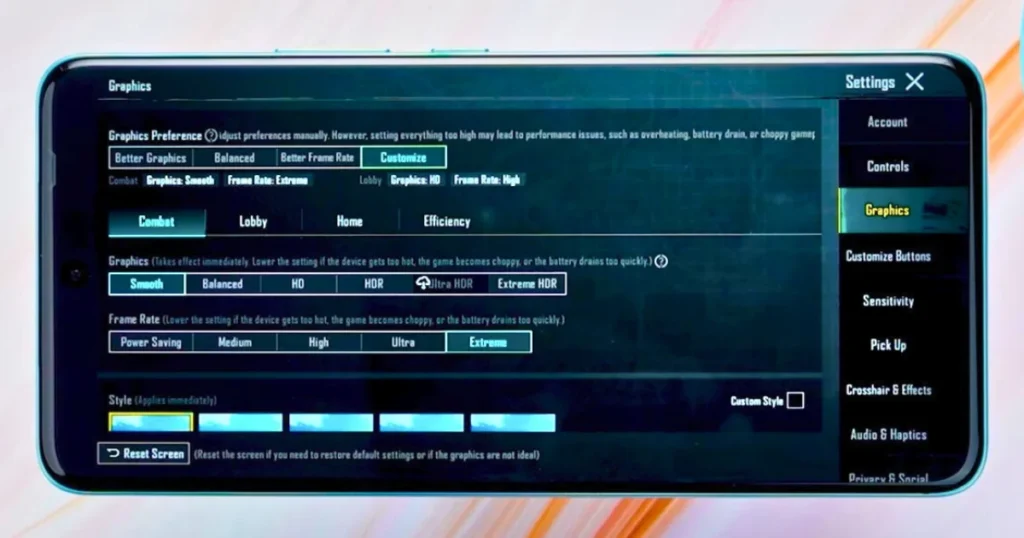
- Performance: It gives a smooth experience and delivers an average of 57 to 60FPS during TDM matches. And 50 to 60fps is delivered in classic games like Erangel, Sanhok, and Livik
- Frame Drop: Occasionally, frame rates drop below 45fps, especially during jumps and heavy combat. But it quickly returned to its smooth performance.
- Thermals: Max temperature reached 39.2°C after 30 minutes. The phone gets warm but not uncomfortably hot, thanks to improved graphite cooling.
- Battery Drain: About 8–10% per hour of gaming, which is impressive given the 7,300mAh battery.
Also Read: Motorola Edge 60 Fusion Gaming Test – Is it good for gaming?
Genshin Impact Gameplay
- Settings: Highest + 60 FPS
- Performance: Averages 34.3 FPS, with occasional dips in crowded areas. At 30 FPS, it stays close to 30 FPS with less heat.
- Thermals: Peaks at 42.4°C on max settings, but no major throttling observed
Other Games (CoD Mobile, Asphalt 9):
Runs smoothly at high settings, though load times are slightly longer due to UFS-2.2 storage.
Takeaway: The Vivo T4 is great for casual and mid-core gaming, but Heavy gamers may notice the lack of 90 FPS support in BGMI and minor stutters during extended play.
Thermal & Battery Performance
- Thermal Management: The graphite cooling system keeps performance cool and stable, with no severe throttling in stress tests.
- Battery: The 7,300mAh battery easily lasts through 7–8 hours of gaming. 90w fast charging and bypass charging support mean you can top up quickly or play while plugged in without heating the phone.
Gaming Features & Software
- Ultra Game Mode: Offers instant panel switching, sidebar tools, and performance boosters etc.
- AI Game Voice Changer & 4D Vibration: Adds fun, immersive elements for multiplayer titles.
- Minimal Bloatware: Funtouch OS 15 is cleaner than before, with useful AI tools for productivity and gaming.
Pros & Cons
Pros:
- Large, bright, and immersive display
- Strong battery life and fast charging
- Good sustained performance; minimal throttling
- Gamer-friendly features like Wet Touch and Ultra Game Mode
Cons:
- Now it does not support 90 FPS in BGMI; capped at 60 FPS
- Occasional frame drops in demanding games
- UFS 2.2 storage is slower than some rivals, affecting load times
- No headphone jack
Final Verdict: Should You Buy the Vivo T4 for Gaming?
If your priorities are a bright display, extended battery life, and solid mid-range gaming performance, the Vivo T4 is a good choice under ₹22,000. It handles most games smoothly at medium to high settings, stays cool, and you rarely have to look for a charger for charging.
However, if you’re a competitive gamer seeking ultra-high frame rates or the absolute fastest load times, you might want to look at alternatives, iQOO Neo 10R, for gaming with FPS support under ₹25,000 Price.
For casual and mid-core gamers, the Vivo T4 strikes a great balance between style, stamina, and gaming fun.
FAQ
Yes, the Vivo T4 offers solid gaming performance in 2025 with its efficient processor and optimized display.
You can expect 50-60 FPS in BGMI on Smooth and balanced settings.
Yes, the Vivo T4 supports 60FPS gaming in the most popular game in BGMI.
The device stays relatively cool, with only minor heating after extended gameplay.
Expect around 9-13% battery drain per hour of intensive gaming.
You can game for 5-6 hours on a full charge, depending on settings and brightness.
The Snapdragon 7s Gen 3 delivers smooth performance with minimal stutters in demanding games.
The gyroscope is accurate and responsive, suitable for FPS and battle royale games.
The best experience is on medium to high graphics; ultra settings may cause occasional drops.
Both are strong, but Vivo T4 offers slightly better thermal management and battery life.
Yes, bypass charging is supported to reduce heat during charging and gaming.
Rare frame drops may occur on ultra settings, but overall performance is stable.
Set graphics to medium/high and enable 60FPS for the best balance of visuals and performance.
Recent updates have improved stability and reduced heating during gaming.
Go to Developer Options > Enable “Show FPS” or use the Game Assistant overlay.
Average gaming temperature stays between 38-42°C, thanks to efficient cooling.
5G connectivity provides low latency and smooth online gaming experiences.